
FreshBooks
About the brand
FreshBooks was founded in 2003 as an accounting and invoicing solution designed specifically for small businesses and freelancers. Over the years, it has expanded into project management, offering tools for task tracking, collaboration, budgeting, and profitability analysis. With a focus on ease of use and automation, FreshBooks integrates accounting and project management, making it a unique option for businesses that need both financial tracking and workflow management in o...ne platform. Headquartered in Toronto, Canada, FreshBooks serves millions of users worldwide, helping businesses streamline operations and manage projects efficiently. Read more
Price
Ease of use
Features
Service
Overall
Steven Harrods
We make the best effort to present up-to-date information; however, the terms of each offer can be revised according to the service provider’s discretion. The above shall not be considered as an expert or professional advice for any matter.
 Easy-to-use interface with minimal learning curve
Easy-to-use interface with minimal learning curve
 Lacks advanced project management features for large teams
Lacks advanced project management features for large teams
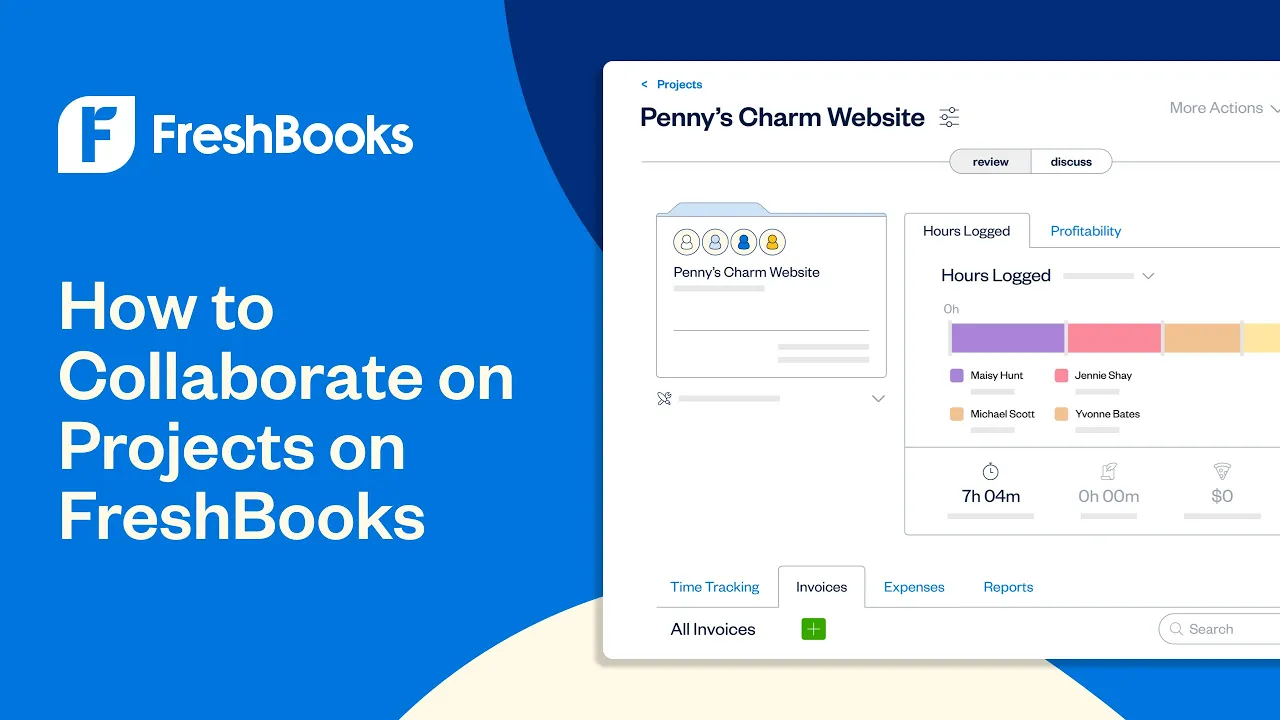




Thank you!